November 02, 2020
1950
In the high version, we carry out the automatic update of the dynamic copper skin, so how to design, if you want to realize the automatic copper avoidance in the copper skin, first your computer must be high-configuration, otherwise there may be automatic copper avoidance , Thus the phenomenon of stuck machine.
First come to our PCB interface, use our OP or TP shortcut keys, and then go to our setting menu bar, as shown in the figure.
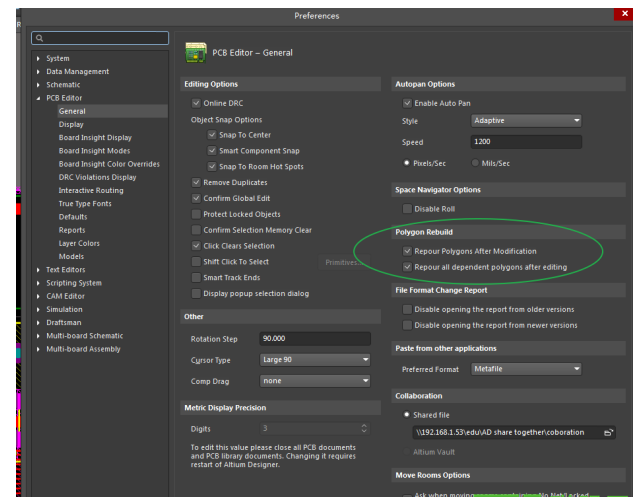
Here we choose our polygon Rebuild, here we will use our Repour Polygons After Modification and Repour all dependent polygons after editing.
At this time we come to our PCB interface, as shown in the picture, our copper skin is automatically updated as follows.
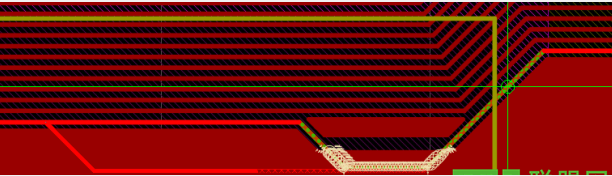
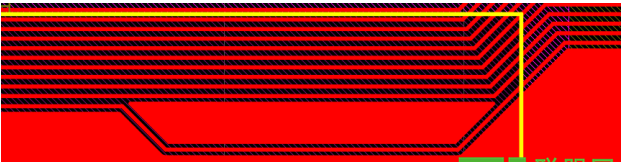
In this way, our copper skin can be automatically updated. If the computer configuration is high, this copper skin processing method is very convenient for our later processing.